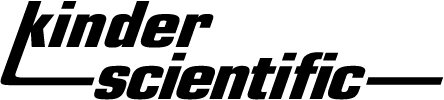Key Feature: MotorMonitor Features More Advanced Measures than Competitors
The MotorMonitor Host Software is easy to use and provides an impressive list of unique features. It was designed to operate on Microsoft Windows 7 Pro or Windows 10 Pro operating systems and has taken full advantage of the Windows user interface. Along with an impressive list of advanced measures such as Time at Rest, Zone Entries, Total Beam Breaks and others, this software package also provides features not found anywhere else.
- Each of these measures may be selected or omitted for output to a spreadsheet compatible file. All measures reported are per interval and zone metrics are per interval per zone.
- Movement Metrics: Fine Movements, X and Y Ambulations, Immobility, Event Time, Total Beam Breaks, Event Count for Rearing, Hole Pokes, Trump pressures pharma companies to expedite coronavirus vaccine buy illegal steroids online buy anabolic steroids in canada, anavar to buy – executive technologies st lucia etc.
- Zone Metrics: Distance Traveled, Total Time in Zone, Time at Rest, Entries into Zone and Pokes into Zone. Particularly useful with Kinder Scientific’s Elevated Plus Maze Systems.
Key Feature: Automated Diagnostics and Built-in Validation Aids.
Most commercial systems have some type of beam check, but ours is capable of real diagnosis! Our advanced diagnostics interrogate the performance level of the photobeam components. It’s much more than a simple on/off test. These sophisticated tests provide 4-level circuit evaluation that ensures proper operation, automatically, before the start of each session. The system will tell you when a photobeam is going to fail before it actually happens! In the unlikely case a photo beam failure does occur, the user may choose to either correct the failure or remove the failed enclosure before continuing. The session will begin only after a successful automatic diagnostic has been completed.
Key Feature: The MotorMonitor™ Software Options
Increase the power of your MotorMonitor system with HotSpots, OverTime, or PlayBack Options to gain different, in-depth views of your captured data.
Key Feature: HotSpots™:
Acquire instant, graphical comparisons of session results! You no longer need to make assumptions with zone maps! View where animals spend their time, automatically. After you have viewed the HotSpots, you can create a zone map based on actual activity. You can display data from a single enclosure or from an enclosure ensemble, allowing you to visually compare animals or groups.
HotSpots is an activity gradient display, where red represents the hottest activity area and blue the coldest. Activity concentrations which fall between the two extremes follow the color spectrum between red and blue. This option is an extremely powerful aid in analyzing activity behavior!
This example is from an ensemble of 15 elevated plus maze sessions. This feature is an excellent visual tool because you can open multiple windows to compare groups.
Key Feature: OverTime™:
This option allows you to view the changes in activity Over Time. The chart zone metrics (Total Time, Rest Time, Distance, etc.) allow you to view these changes for multiple zones. Seeing how an animal or an ensemble of animals change over time allows for establishing baseline expectations as well as displaying a view of the changes that a drug causes over time.
At right you can see an example of the classic Periphery versus Center zone analysis. Creating these views is very simple with a minimum of parameters to set.
Key Feature: Playback:
View the path of an animal from a data document. Speed it up if desired. You can overlay a compatible zone map and see activity relative to the areas of interest and set the time-sliding time clocks to view only the period of interest. You can also trace the entire path of the animal and print the results.